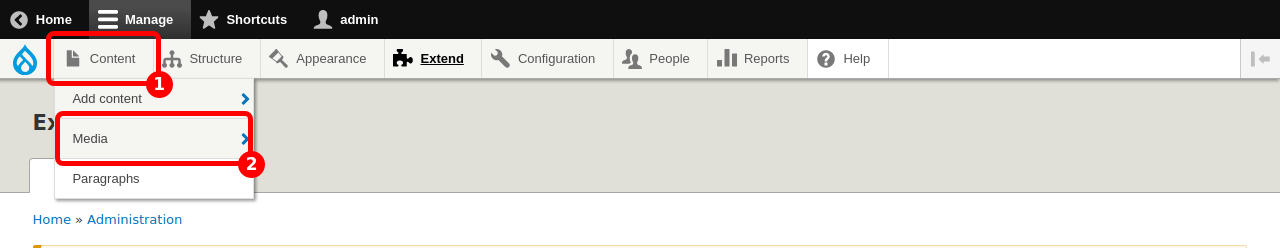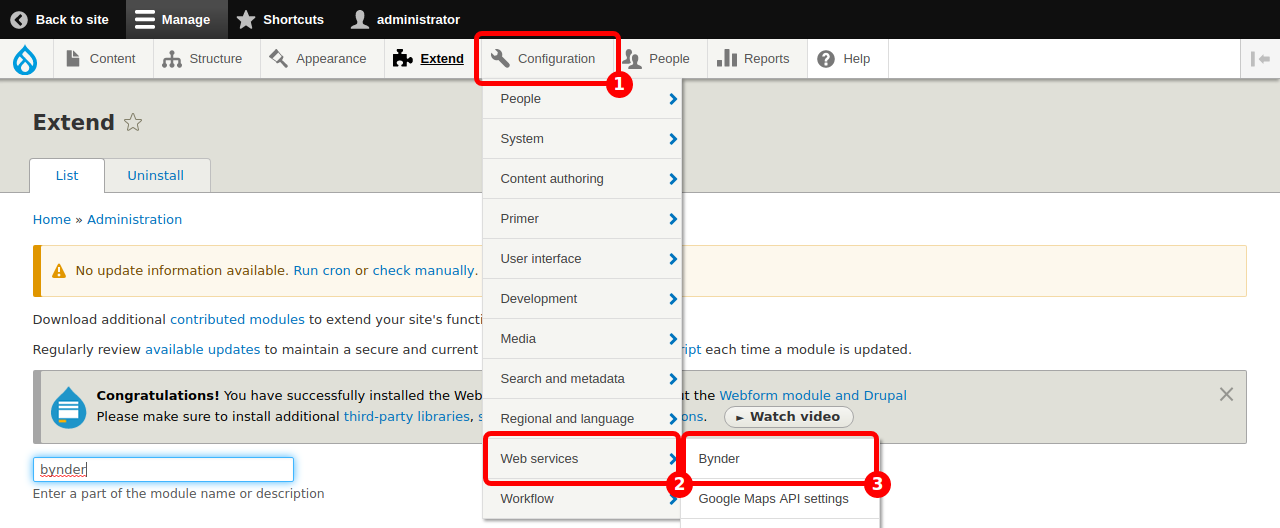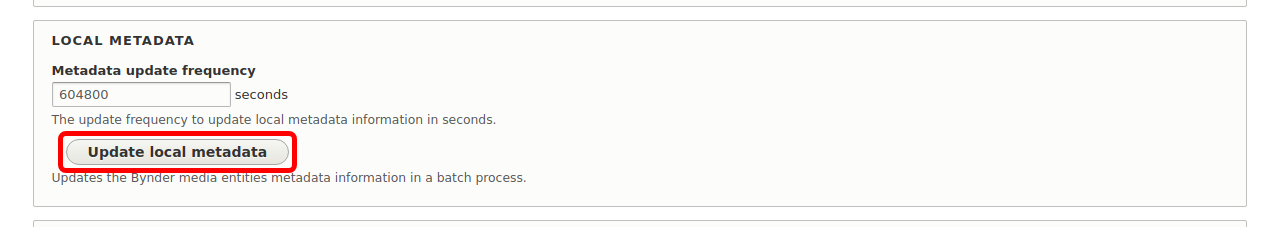When using Bynder on your Drupal website, the Media are not copied to the website, but rather a reference to the Bynder media is built, and the media are loaded from Bynder directly onto the page of your website. This way, you can manage your media on Bynder, without having to update constantly the media on your website.
However, some metadata still has to be stored on your website such as the alternative title, or the thumbnail of the media. It is possible to manually update specific media assets or update all of them with a batch operation by following the step below.
Metadata can als be updated in the background automatically, but that can be quite slow, especially on a site with a lot of media assets. The timeframe for updating metadata can be configured on the settings page. It is now also possible to set up Amazon SNS notifications, to receive updates immediately.
Update the metadata of multiple media entity types
If you have to update several entities, there is a bulk operation for that.
Update all Bynder media
You can also update the metadata of all Bynder media entities. It may take a while if you have many entities.